Python/Python
Python) chrome driver 자동 다운로드 만들기
유노파이
2022. 1. 8. 13:42

여러 버전을 다운 받을 경우가 있어서 모듈 설치후 참고하여 커스텀 하기로 결정


대충 확인해 보니
1.운영체제 확인
2.버전 확인 후 requests를 이용해
3.최신 크롬드라이버를 다운로드
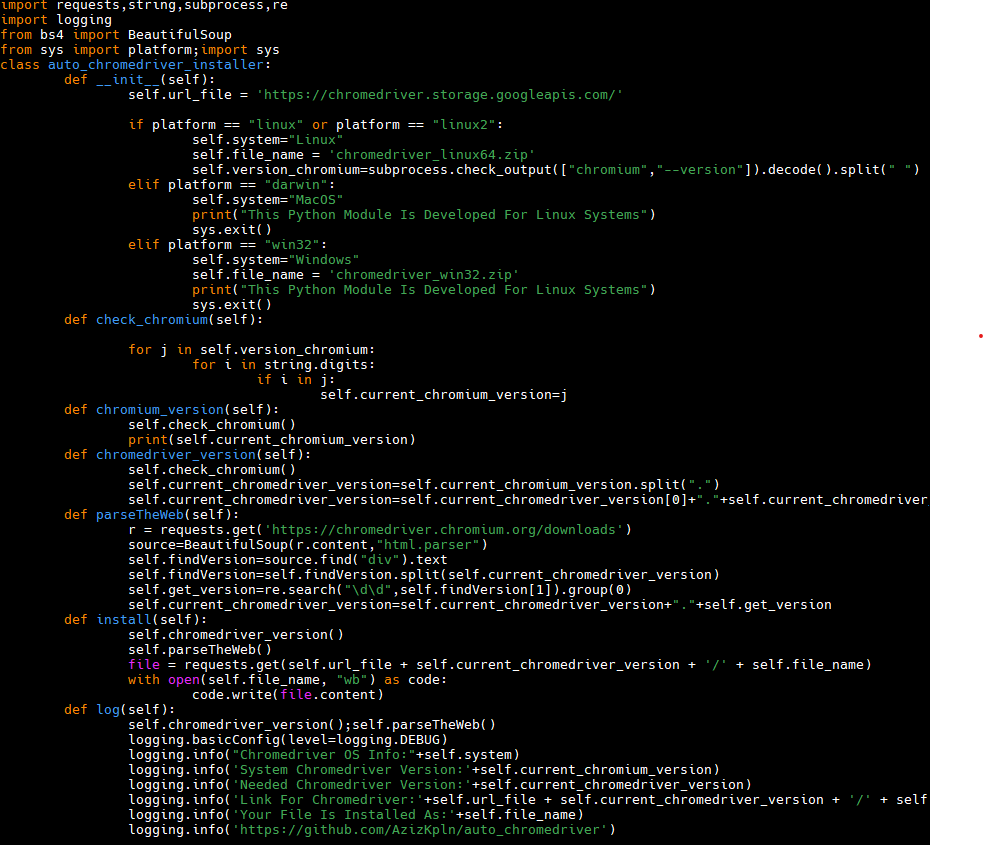
최종적으로 만들 크롬드라이버 다운로드 기능은..
1. 윈도우 버전으로만..
2. 여러버전 다운가능
3. chromedriver 설치 폴더 추가
# -*- coding: utf-8 -*-
import os
import sys
import re
import requests
from bs4 import BeautifulSoup
import zipfile
# 0 현재 최신버전
# 1 여러버전 지정
mode = 1
# 다운받을 버전 리스트
version_list = [95,96,97]
# 사용자 pc Downloads 폴더
down_path = os.path.expanduser("~")+"/Downloads"
# 크롬드라이버를 설치할 폴더
install_path = r"C:\Python27"
#------------------------------------------------------------------
def check_chrome_driver_version():
# 크롬드라이버 버전 체크
path_list = [
r"C:\Program Files\Google\Chrome\Application",
r"C:\Program Files (x86)\Google\Chrome\Application"
]
for pa in path_list:
for path ,dirs,files in os.walk(pa):
for f in files:
if f == "chrome_pwa_launcher.exe":
chromedriver_version = '.'.join(path.split('\\')[-1].split('.')[:3])
print ("--- chromedriver_version", chromedriver_version)
return chromedriver_version
# 버전 찾기
def parse_web():
# current_chromedriver_version check
current_chromedriver_version = check_chrome_driver_version()
r = requests.get('https://chromedriver.chromium.org/downloads')
source = BeautifulSoup(r.content,"html.parser")
findVersion = source.find("div").text
findVersion = findVersion.split(current_chromedriver_version)
get_version = re.search("\d\d", findVersion[1]).group(0)
down_chromedriver_version = current_chromedriver_version+"."+get_version
print (down_chromedriver_version)
return down_chromedriver_version
# 여러 버전 찾기
def find_version(version_list):
r = requests.get('https://chromedriver.chromium.org/downloads')
source = BeautifulSoup(r.content,"html.parser")
source_text = source.find("div").text
for ver in version_list:
# 97.0.4692.36 패턴을 찾음
c_version = re.search(str(ver)+".\d.\d\d\d\d.\d\d", source_text)
print (c_version.group())
yield c_version.group()
def start_download(chromedriver_version):
# 다운할 폴더로 이동
print (down_path)
os.chdir(down_path)
url_file = 'https://chromedriver.storage.googleapis.com/'
file_name = "chromedriver_win32.zip"
file = requests.get(url_file + chromedriver_version + '/' + file_name)
# 응답코드
return_code = file.status_code
print (return_code)
if return_code == 200:
print ("--- successfully download")
else:
print ("--- failed download")
return False
with open(file_name, "wb") as code:
code.write(file.content)
return True
def down_chrome_driver(down_path):
chromedriver_version = parse_web()
start_download(chromedriver_version)
def copy_chrome_driver(down_path):
print ("--- copy chromeDriver")
chrome_zip = down_path+'/chromedriver_win32.zip'
zipfile.ZipFile(chrome_zip).extract("chromedriver.exe", install_path)
def mutiple_down_chrome_driver(version_list, down_path):
for chromedriver_version in find_version(version_list):
if start_download(chromedriver_version):
yield chromedriver_version
else:
yield False
def mutiple_copy_chrome_driver(version, down_path):
print ("--- copy chromeDriver"+version+'\n')
chrome_zip = down_path+'/chromedriver_win32.zip'
to_path = install_path+'\\'+str(version.split('.')[0])
# 없으면 폴더생성
if not os.path.exists(to_path):
os.makedirs(to_path)
zipfile.ZipFile(chrome_zip).extract("chromedriver.exe", to_path)
# ------------- 실행 -------------
if __name__ == "__main__":
if mode == 0: # 현재최신버전
if down_chrome_driver(down_path):
copy_chrome_driver(down_path)
else: # 여러버전
for version in mutiple_down_chrome_driver(version_list, down_path):
if version != False:
mutiple_copy_chrome_driver(version, down_path)